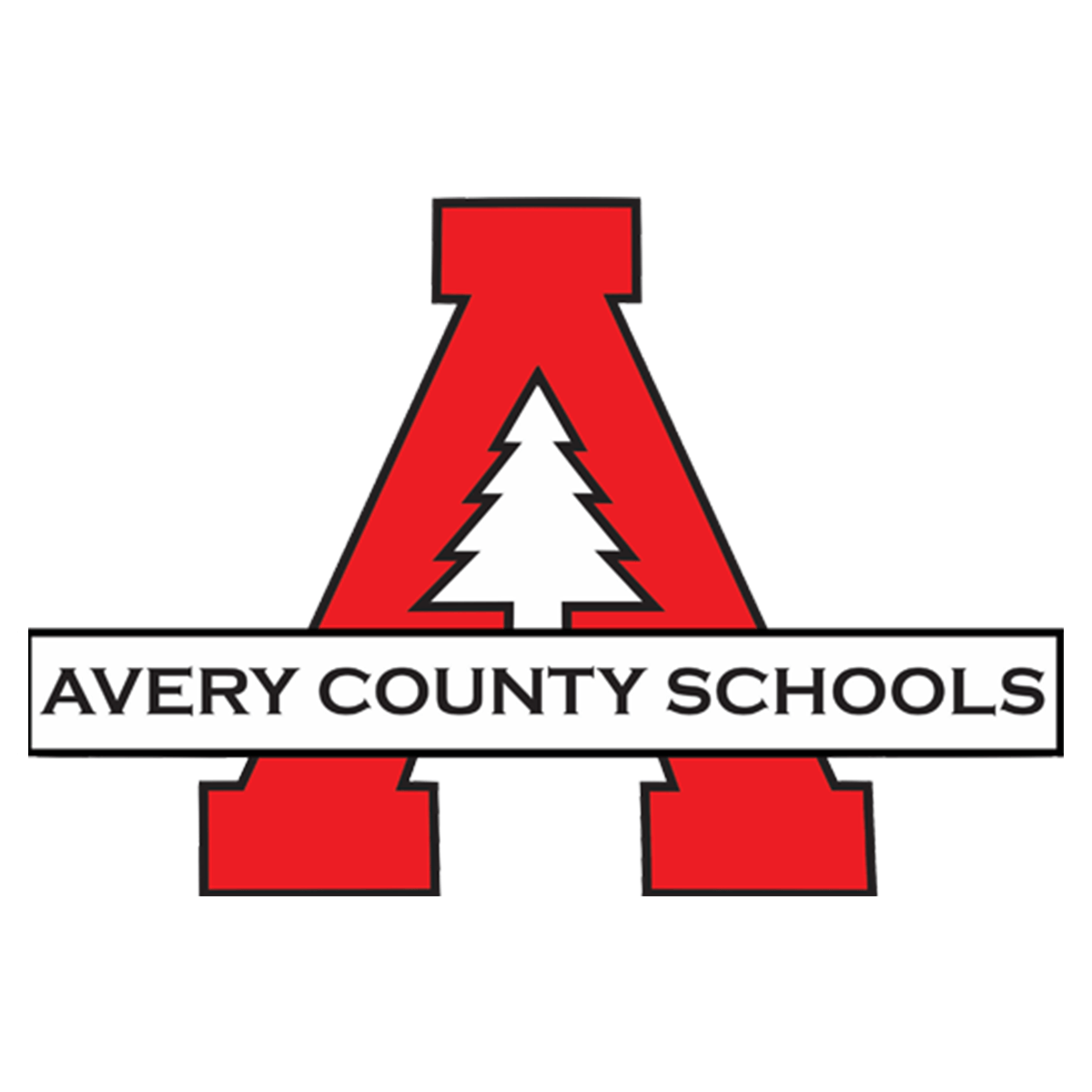Skip to content
Show submenu for District Info
District Info
Show submenu for Departments
Departments
Curriculum and Instruction
Maintenance and Facilities
Technology Support Services
Show submenu for For Students
Show submenu for For Parents/Guardians
For Parents/Guardians
Show submenu for For Staff
For Staff
Show submenu for